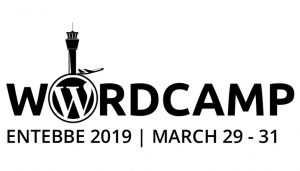Organizers note: You can enter content for this page in the Sessions menu item in the sidebar.
What Makes WordPress the Best CMS for SEO?
WordPress is the perfect platform for creating beautiful, attention-grabbing websites. However, like with most things, being pretty isn’t enough. You want your website to be a fully functioning machine and most of all, you want your website to be found.
WordPress sure has a come a long way since it’s initial release in 2003, hasn’t it? What started out as a simple blogging tool has become arguably the leading content management system in the world.
For those compelling reasons, I would like to expand on why Google’s own Matt Cutts is a fan of WordPress, calling it “a fantastic piece of software.” Because Google wants all websites to implement best SEO practices, I’ll tackle why with WordPress you’re sure you’ll not go wrong in your SEO Campaign.
Whether you’ve used WordPress in the past, or want to start using it for your business or personal blog, I’ll talk about the breakdown of why WordPress is the absolute best platform to use as the foundation of your SEO success story.
Burt
How can Women Improve on WordPress
The various technical and non-technical skills women can use to improve WordPress user experience.
WEBSITE,BACKING UP AND RESTORATION
Teaching people protecting and restoring websites in a professional way!
Backup Before You Crackup
Your Site Is Only As Safe As Your Last Good Backup. Website owners dedicate a lot of resources and time for even the most basic of websites. Unfortunately… Servers do fail. Websites get hacked. And crucial website files can accidentally be deleted. Are you and your team prepared for the worst?
Most website owners have a false sense of security in regards to how they’ll recover from a website disaster. Backups are your last line of defense when things go terribly wrong.
I know what it feels like to lose a site – to wake up one morning and have it gone, or hacked, or inaccessible because of server issues. With regular backups, you can avoid this issue and restore or move your site quickly so it’s not affecting your business.
During this presentation, I’ll show you some of my favorite plugins to backup/restore websites effortlessly.
Developing your first WordPress plugin
What makes WordPress beautiful is the power to add functionalities using what is called plugins. Plugins are used to extend WordPress, and this is what enables users to set up an eCommerce store, sell digital goods, create a membership website, et cetera. WordPress is and can only be limited by your imagination. In this session, I will be teaching and guiding you on how to develop your first WordPress plugin.
Cyber Threats, Data Privacy and Security
New laws are taking effect across the globe to regulate the collection, use, retention, disclosure and disposal of personal information. At the same time, the rate of cyber attacks, data breaches and unauthorized use of personal data is growing exponentially. In the current environment, it is more important than ever, particularly for those organisations/business entities handling financial data, health information and other personally identifiable information, to understand the rights and obligations of individuals and organisations with respect to personal information.
The presentation will provide an overview of some of the new data privacy laws, rules and regulations that are, or soon will be, in effect, outline cyber security and data protection best practices and compliance programmes to help organisations comply with the evolving new data privacy requirements, and touch on the role of new technologies in mitigating risks and supporting compliance.
Site Links and Content Structure
A website structure is as important as its domain name.
It influences the user experience, user interface, search rankings, and content promotion.
And in this talk, I’ll take you through step by step in what’s needed and how to create am awesome website structure that will influence the above 4 and at the same time, show you how to get your WordPress website loved by Google and get site links in the SERPs.
Cleaning a Hacked Site(Security)
In my presentation am going to hint on the following list of points on cleaning a hacked site.
1. Am going to go into details of how a hacked site looks like.
2.How to clean it Up
3.Tools to use while cleaning up website files
4.Measures to be put in place to ensure or reduce on security risks of a word press sites.
5.Plugins we can use to implement security on our websites
Contributing to the WordPress core
One of the beauties of WordPress is that it is open source. As such it needs a healthy group of contributors. As the WordPress community in Entebbe who benefit directly or indirectly from WordPress, we have a responsibility to give back to WordPress in response to how much we freely receive from it. This discussion will guide WordPress developers on how to contribute code to the WordPress core.
Why your theme shouldn’t try to do everything
Business website? Portfolio website? Food store?
Should your theme really try to do everything?
In this talk, I am going to show you why your theme shouldn’t try to do multiple things
Welcome registration
Going for the big
No matter the age, gender, location and education background you have a great opportunity, if you have some technology skills.
Today, let me share with you about Auttomatic jobs; what is expected of you per position; how can you apply; when should you apply and what you should expect from Automattic.
How to Install WordPress on a web server and launch your website in minutes
How to install WordPress in five steps:
Download the latest version of WordPress from WordPress.org.
Upload those files to your web server, using FTP.
Create a MySQL database and user for WordPress.
Configure WordPress to connect to the newly-created database.
Complete the installation and setup your new website!
Turn your passion into income with WordPress
This topic intends to inspire novices embrace WordPress as a way of sharing their experiences in the fields they love most and how their passion can be used to bring in an extra dime alongside their jobs.
Leveraging WordPress Multisites
A brief introduction to WordPress Multisite and its uses. I’ll share my experience in building and managing large Multisite networks to provide tips and tricks for all levels including:
– Overview of Multisite and features – minimum hosting requirements
– recommended free plugins
– creative ways to leverage Multisite
– advice on painless backups, development environments, and upgrades
– common pitfalls in coding for Multisite.
Not another plugin to install!
We have all become familiar with the plugin territory but how can we best harness it getting the most.
WordPress for Non-Profits
Every nonprofit—no matter its size or budget—deserves a high-quality website that helps them achieve their mission and make the world a better place.
WordPress is an excellent choice for small, medium, and large nonprofit sites because:
• WordPress is free to download and customize.
• WordPress is easy to learn and use compared to other content management systems (CMSs).
• “Themes” make it easy to make your site beautiful.
• “Plugins” allow your site to quickly add powerful features.
• There’s a vast community that produces support, documentation, and code to help you make the best site possible.